Instagram is a product marketers paradise.
Many users are flocking to the platform to express
themselves freely in a generally favorable environment, visually.
While Facebook technically has more users, public favor for the platform is declining, seeing many opting to share their stories on Instagram.
With that, there are billions of dollars generated through company advertising on the platform.
Though Facebook has owned Instagram since 2012, it's not seen as much controversy as many of the other platforms and provides a safe sharing space.
Instagram hasn't received the negativity that Facebook has, but still has access to its optimized ad platform. For that reason, many advertisers are choosing Instagram as their preferred space on which to advertise. With the number of users growing daily, there are over 1 billion active users currently on Instagram. It's known for being extremely user-friendly and inclusive, with similar features to various platforms, all in one place. They now have Instagram TV, which is their version of YouTube and their story feature, which is similar to Snapchat stories.
Video Advertising Options on Instagram

Story Ads
In-Stream Ads
Carousel
Why Is Instagram better than YouTube, Facebook, or LinkedIn?
The best part about advertising on Instagram is its Facebook ad manager integration. It will allow you to post simultaneously on both Instagram and Facebook, thus doubling your reach and stretching your budget further. The analytics are super understandable and provide you with an in-depth analysis of the success of your ads. You'll also be able to see where you're getting the most views and how many click-throughs you receive on each platform. Beyond that, the ad manager will break down the conversion rate on those click-throughs. It will allow you to tweak your ad spend to focus on the platform performs better and give a higher return on investment.
What Kind of Videos Do the Best on Instagram?
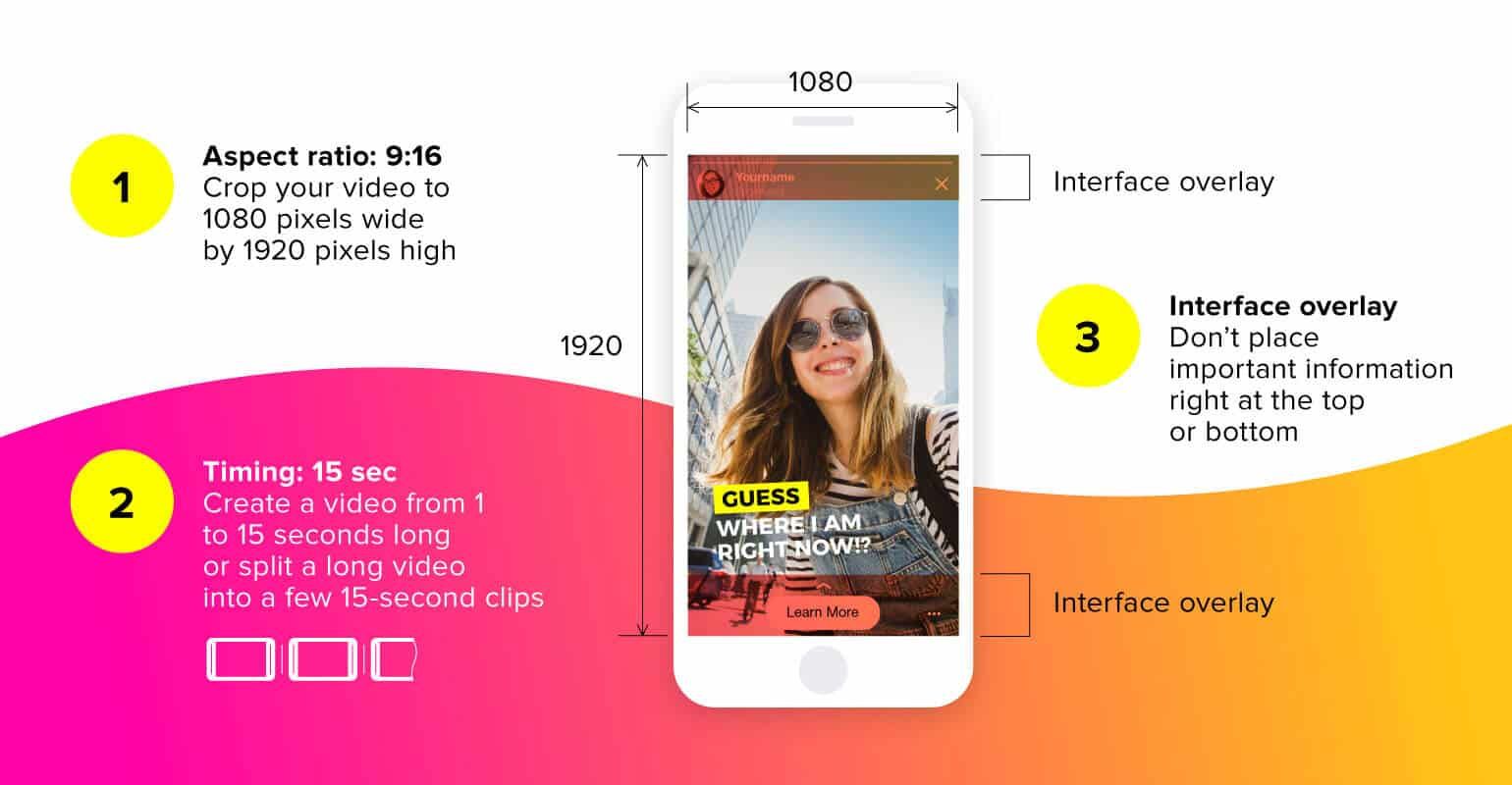
To Attract a Fresh Audience
Create Engagement
Conversion
9 Tips for Video Advertising on Instagram
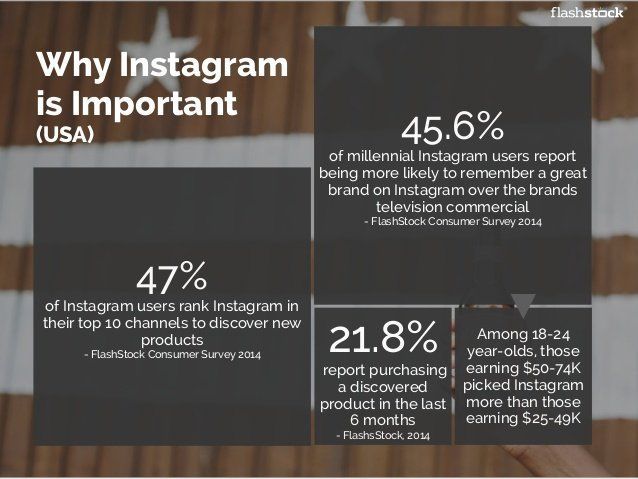
1 . Copy Facebook
2. Keep it Natural
3. Short and Sweet
4. Keep Captions Concise
5. Put Your CTA in the Middle
6. Use the Rule of GIFs
7. Keep Stories Vertical
8. Make it Mandatory to Play on Wi-Fi
9. Run More Than One Campaign
Breakdown of Specs
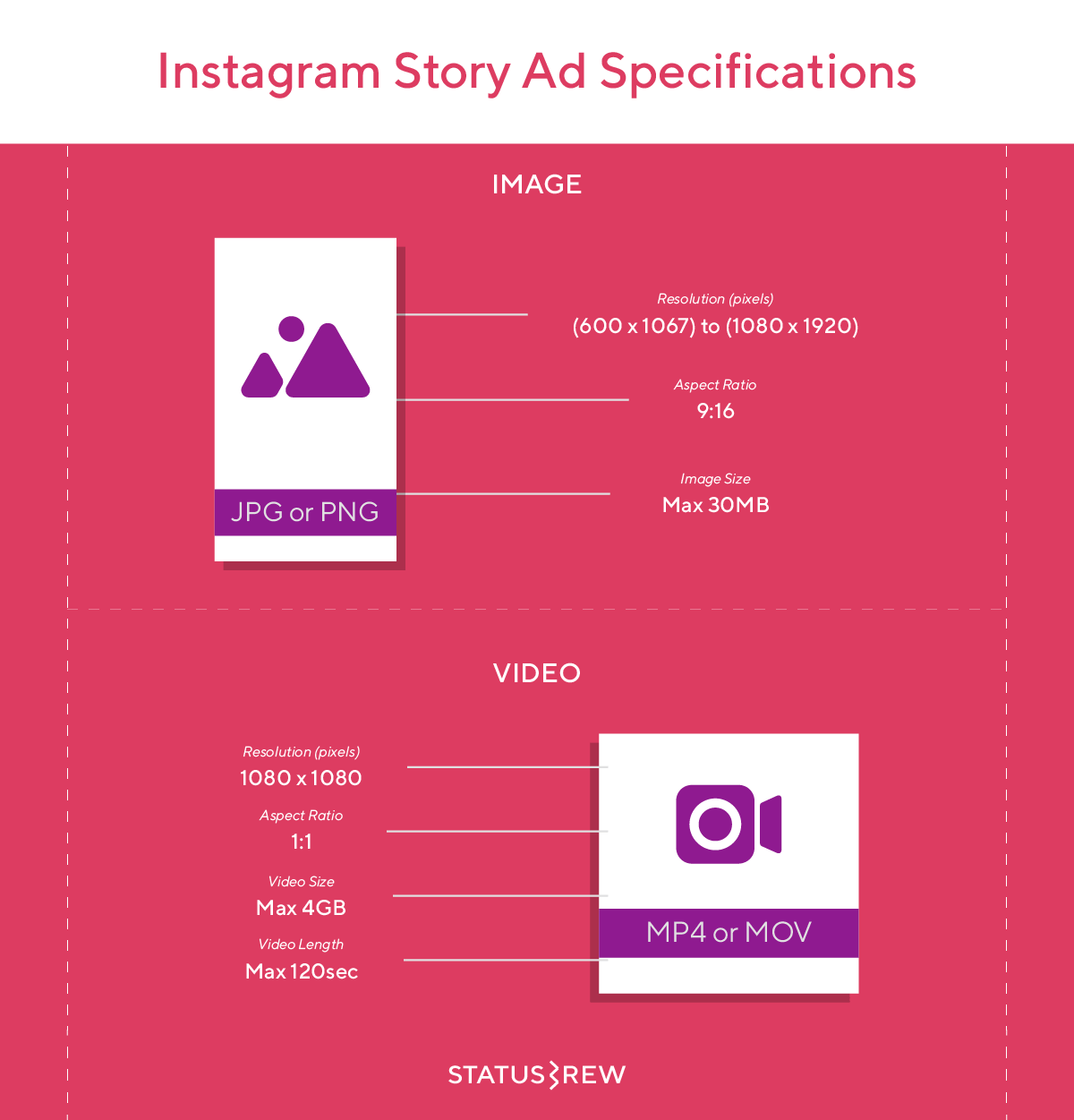
Story Ads
In-Stream Ads
Should You Use Instagram Ads

Get total clarity on your video marketing and paid media with our FREE comprehensive data audit.








