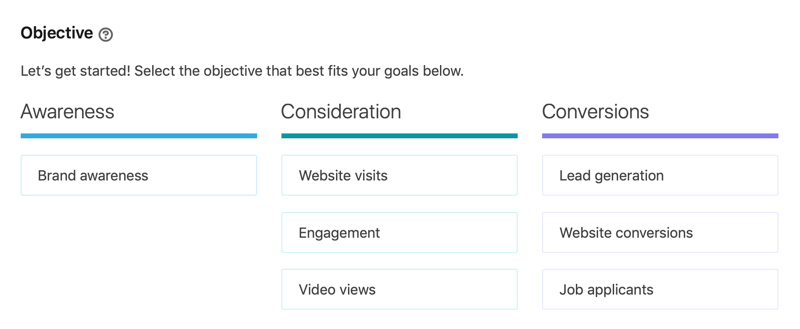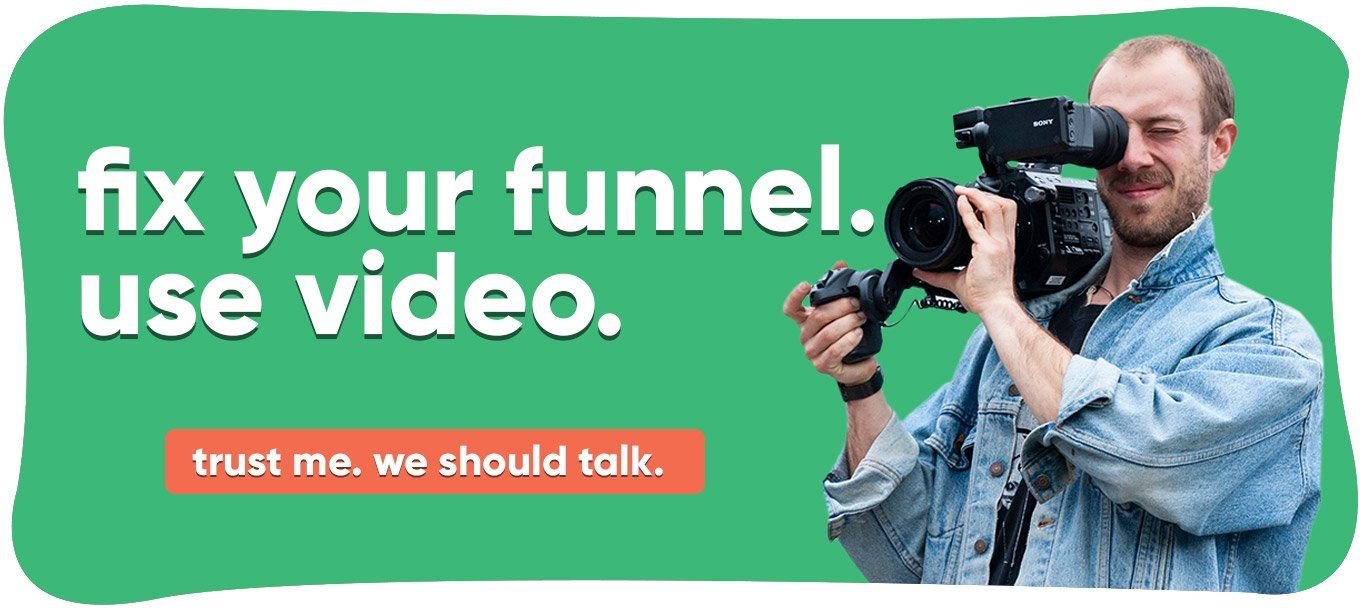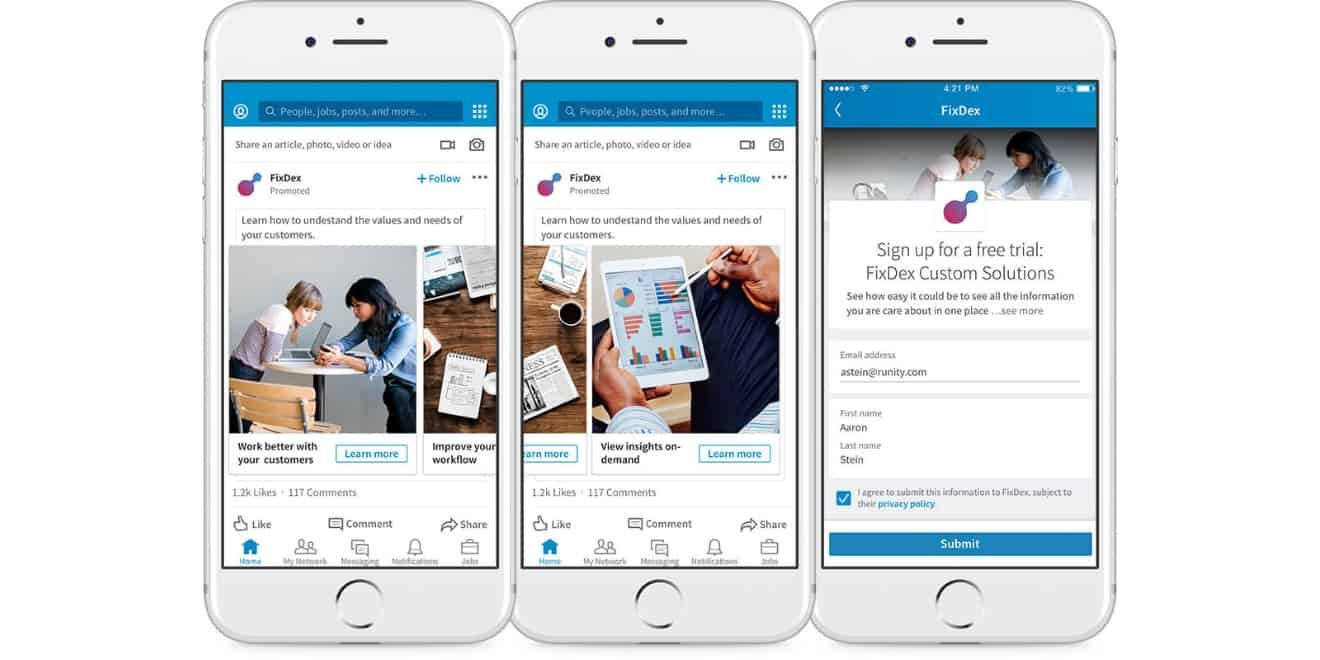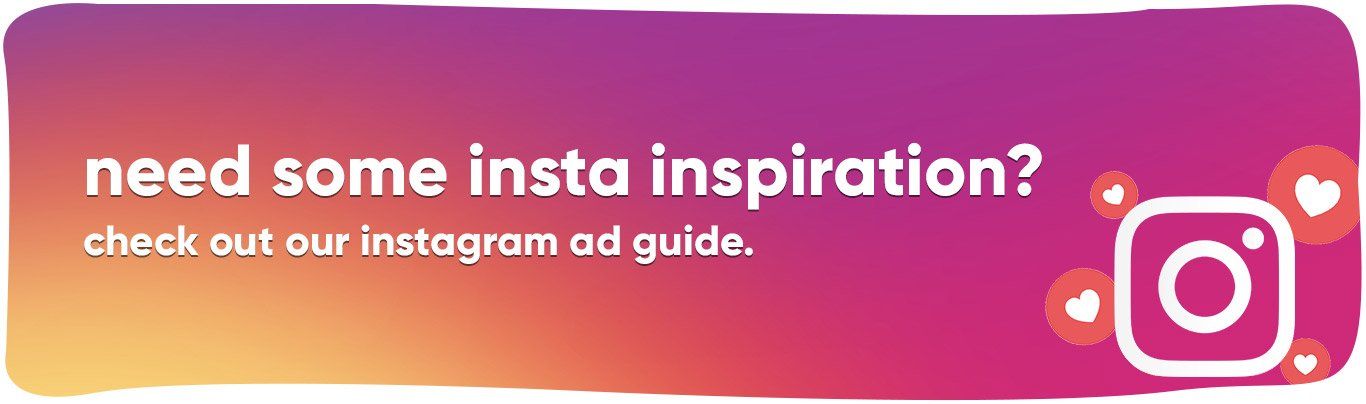LinkedIn Video Advertising: Following the Best Practices for Maximum Effect.
How Does LinkedIn Advertising Work?
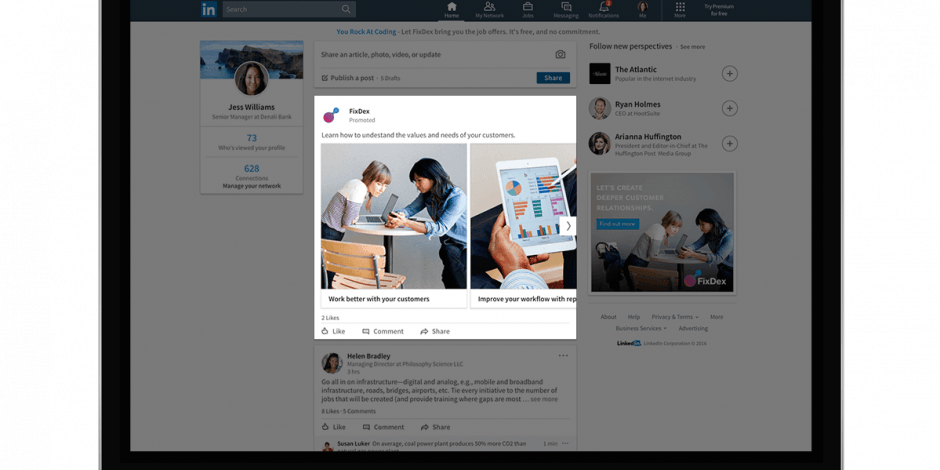
When Is It Better To Use LinkedIn Ads Over Twitter, Instagram, Or Facebook?
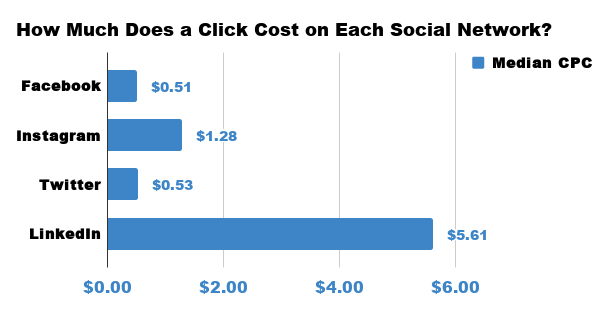
You need to make sure that you have enough resources to do this because advertising on LinkedIn can get very expensive. CPC, standing for Cost Per Click, is higher compared to Facebook’s but similar to Google’s Adwords.
To give you a rough estimate, the average CPC for most fields can cost you $8 and above.
This is why you need to build a strategy with an implemented CTA that will make the initial spending well worth it.
Use the AMO method to consistently deliver your best potential ads,
Audience
Clearly identify who you are talking to.
Message
What will the see and understand?
Objective/Offer
What do you want them to do and receive in return?
Creating Your First LinkedIn Video Ad
Should You Venture Into The World Of LinkedIn Advertising?

Get total clarity on your video marketing and paid media with our FREE comprehensive data audit.