
You have to be careful about the type of video file format you choose for your YouTube video. Different devices and platforms may display videos differently based on the format chosen. Selecting the correct format will ensure your video looks spectacular and has a broader audience.
Overview of Different Video File Formats for YouTube Uploads
YouTube platforms supports different types of video file formats, including:
- MOV
- 3GPP
- ProRes
- HEVC
- MPEG-PS
- WMV
- MPEG4
- MP4
- AVI
- FLV
- WebM
- DNxHR
- CineForm,
Each format has distinctive characteristics regarding quality, file sizes, and compatibility. Knowing these patterns can enable you to select an appropriate one for your content.
When choosing a format for your YouTube videos, it is essential to consider resolution, compression, and codec support.

The Best YouTube Video File Formats To Use
1.MP4 is The Best YouTube Video File Formats
This video file format is used widely and has a trade-off between high-quality images and small-sized files. It is among the best Video file formats that YouTube accepts.
They are mainly supported by almost all devices and platforms, which is ideal for online distribution.
Reasons why MP4 is The Best YouTube Video File Formats
Simple Editing
MP4 is not the only supported format, as it is widely adopted by video editing software and the best video platforms making the editing process convenient and straightforward. There will be no problem with conflicting resolutions before a gap in the video.
Universal Compatibility
MP4 is like the world's commonly spoken language, the Esperanto of video formats. It works on a large variety of devices and various software platforms, ranging from computers to smartphones, tablets, and smart TVs. This guarantees that your video will be able to broadcast to everybody without any technical issues. Making sure that your video content is available on various platforms eliminates the difficulty of reaching the target audience and, thus, maximizes its potential.
Excellent Balance
MP4 coding offers a good trade-off between video quality and file size. To provide users with good-looking videos accompanied by down-sized files for accessible broadcast and streaming, codecs like H.264 and MP4 come into play. Harmonization of this process helps us create the capacity for creators to upload faster and enables smooth playback without buffering.
Industry Standard
YouTube's preferred format for online videos is MP4. It is not just about the website; now, the broadcasters use it for their live stream. This increases the chances that this codec would become repetitive in future video editing escapades, which may also make it a format worth learning. [Through] a very effortless process from creation to upload to YouTube, optimized and available for publishing direct MP4 (video file format).
Flexibility
Besides tracks, MP4 can embed video and audio, subtitles, closed captions, and chapters as a whole file. By its versatility, the camera is an excellent one-size-fits-all device for multiple types of videos.
Future-Proof
The MP4 format is now old-fashioned as it depends on and evolves with technology. Though the possibility of new or modified codecs is very likely in the future, MP4 is expected to continue being widely adopted as the standard, mainly for its widespread adoption. These two characteristics make digital videos not only different but also unique from the videos of the olden times since the digital videos uploaded today will still be able to be watched many years later.
Easy Optimization
YouTube has the encodes embedded in its system specifically for uploading MP4 files. It lets you get the best video quality and comfortably develop your uploaded file size for excellent on-platform performance.
Good Compression
MP4 files offer efficient compression, resulting in smaller file sizes without significant losses in video quality.
Drawbacks
Limited Advanced Features: Sometimes, MP4 needs access to advanced features like color grading or complex effects compared to other formats.
Lossy Compression: However, lossy compression methods produce little degradation in video quality over time.
Editing Limitations: Compression techniques employed in MP4 are not the best choice for extensive editing, as this may reduce quality when edited.
MP4 is a standard format among YouTube content creators, and video production because of its balance between quality and file size and broad compatibility. It is among the best Video file formats that YouTube accepts. Thus, they can select the correct video format based on their understanding of its advantages and disadvantages.

2.MOV is One of the Best YouTube Video File Formats
The MOV file extension is one of the Apple products’ video file formats commonly used in high-quality movies.
It saves various codecs, making it famous for preserving its quality during editions or playbacks.
Benefits
High Quality: MOV files maintain excellent video quality, making them ideal for professional use.
Editing Flexibility: Compatible with advanced editing software, allowing for intricate editing and post-production work.
Audio Support: Supports multiple audio tracks, including high-quality sound in videos.
Drawbacks
Large File Sizes: MOV files can be larger than compressed formats, impacting storage and upload times.
Compatibility: It is less universally supported than formats like MP4, resulting in possible problems when playing back on some devices or platforms.
Streaming Challenges: Due to larger file sizes, streaming. MOV files may require more bandwidth, resulting in buffering on slower connections.
It is knowing the merits and demerits of. MOV format can help content creators choose the appropriate format for their YouTube videos.
3.MPEG4 is the Best YouTube Video File Format Used
This standardized format in digital multimedia transactions allows effective data compression without distorting video quality.
Almost all devices support it, hence ensuring its broad compatibility.
Benefits
Good Compression: Provides higher compression ratios than uncompressed formats, resulting in smaller file sizes without significant losses in video quality.
Broad Compatibility: Nearly universal acceptance among devices and platforms makes MPEG4 an attractive choice for distributing content.
Versatility: Suitable for both HD and SD videos, making it adaptable to varying production standards.
Drawbacks
Limited Advanced Features: MPEG4 sometimes needs access to advanced features such as color grading or complex effects compared to other formats.
Lossy Compression: While providing good compression, lossy compression methods result in slight video quality degradation over time.
Encoding Complexities: Some encoders may produce inconsistent results due to variations in encoding settings, requiring careful attention to detail during the encoding process.
The MPEG4 format balances quality, compatibility, and file size, and it is thus popular among YouTube content creators. Knowing its strengths and weaknesses makes it possible to pick the right content creator’s choice of formats.
4.AVI
The AVI format is a container format that stores audiovisual data supporting different codecs and resolutions.
Because they are Microsoft-specific, AVI files have become less popular due to the emergence of alternative formats.
Benefits
Flexibility: This enables users to experience personalized videos through the use of various codecs as well as resolutions.
Ease of Use: Essential tools, simple structure, and widespread availability make AVI quickly created and edited using essential tools that are widely available because of its fundamental architecture.
Drawbacks
Less Universal Acceptance: This means that there is limited compatibility with devices not manufactured by Microsoft, leading to possible playback problems
Larger File Sizes: These are often larger than those found in compressed formats such as MP4, generally resulting in larger file sizes, especially if compared with files from compressed formats (like .mp4)
Outdated Standard: Since newer alternatives emerged, AVI has declined in popularity, implying a potential lack of support from future technologies yet to develop new protocols for this standard.
Therefore, AVI may be one way to store or share videos. It is among the best Video file formats that YouTube accepts. Still, limited compatibility plus outdated status makes it less preferable among YouTube content creators who want to maximize reach and longevity. However, AVI may still be valid in a strictly Microsoft environment.
5.Is Among the Best YouTube Video File, Formats-WMV (Windows Media Video)
Microsoft designs Windows Media Player for use with this video format, WMV.
However, WMV files tend to have larger sizes than compressed formats such as MP4, yet they provide higher-quality videos after conversion.
Benefits
Excellent video quality.
Strong compatibility with Windows-based devices and applications.
Drawbacks
Large file sizes
Less universal compatibility across devices and platforms
WMV may not be accepted as widely as MP4, but it has a niche of consumers who prefer this software due to the better quality that it can boast. Nevertheless, looking at a broader range of users on YouTube, WMV would only be advised for general usage if certain situations determine so.

6.One of the Best YouTube Video File Formats-MPEG-PS (MPEG-Program Stream)
MPEG-Program Stream, or MPEG-PS, is a file format container for multiplexing digital video and audio.
MPEG-PS was mainly used on HD DVDs and DVDs.
Benefits
Multiplexing capability: bringing multiple audio and video streams into one file.
It has a history of being used for DVD and Blu-ray discs.
Drawbacks
It has relatively low adoption outside physical media formats.
Other containers like MP4 might be more universally supported than it can be.
Considering the number of different formats YouTube supports, videos uploaded to the platform in an MPEG-P format are not shared. We see that it finds more relevance with traditional physical media formats such as DVDs, HD DVDs, etc.
7.One of the Best YouTube Video File, Formats- FLV (Flash Video)
FLV stands for Flash Video, a container format for streaming audio or video over the net.
Adobe developed FLV, which was once popularly used with online video content until MP4 emerged as its replacement.
Benefits
Why should you use FLV on your website today?
Efficient streaming: For example, if you want to stream videos on YouTube, one of the most globally known platforms for online streaming services, this is your format option since FLV is designed for this purpose alone.
Compact files: By comparison with other kinds of data, they are easier to transport in the form of their smaller size, especially when uploaded or shared through networks
Drawbacks
Why some people do not like FLV files?
Incompatibility: When compared with other formats, such as MP4, this one may have lower compatibility, thereby making it not playable via some devices and operating systems.
Obsolescence: In modern terms, FLV has become an old-fashioned name and can be obsolete depending on recent technological developments.
FLV used to be one of the most widely supported video formats for online videos, but it declined as newer technologies emerged. However, FLV may still make sense under certain circumstances, such as legacy content or specialized applications.
8.One of the Best YouTube Video File Formats-3GPP
What does 3GPP stand for?
It is the Third Generation Partnership Project. It is an association that develops global mobile communication systems standards.
Do 3GPP video formats use any compression technology?
MP4 and this format employ similar MPEG-4-based compression technologies.
Benefits
Why should you use 3GPP for your YouTube videos?
It is well supported across devices and platforms: these formats are compatible with many different instruments and systems.
Good picture quality: As this codec is based on MPEG-4, the quality of a movie can be almost as good as if it were recorded in MP4 format
Drawbacks
Is it only limited to the YouTube platform? What else does it mean?
The mobile-connected 3GPP format doesn’t imply it is exclusive to YouTube, though they work well there, too.
According to YouTube, it is excellently adaptable and supports numerous devices and platforms. It is among the best Video file formats that YouTube accepts. Consequently, it may be suitable for creators who require cross-platform compatibility.

Critical Requirements for YouTube Video Uploads
When it comes to uploading videos to a YouTube platform, there are specific requirements that people must meet so that their videos can be compatible and provide an experience that is best viewed by the audience. Here are things you should consider:
The Best YouTube Video File Formats
YouTube uploads have preferred MP4 format with other supported formats, including FLV, MOV, AVI, 3GPP, MPEG4, and WebM.
The correct format is essential for video quality, compatibility, and viewer experience. The most popular format is MP4 because it balances quality and file size.
Aspect Ratio
For YouTube videos, the aspect ratio recommended is 16:9.
This aspect ratio suits wide displays and gives the best look to most devices.
File Size
Although verified accounts can upload up to 128 GB files, they should avoid exceeding 20 GB per video.
Huge sizes can impact processing and playback times, leading to a poor viewing experience for your audience.
Codec
The accepted codecs for high-quality videos on YouTube are:
- H.264
- MPEG-4
- MPEG-2
You can choose the correct codec according to your required video quality while maintaining compatibility across different devices or platforms.
It is through understanding these crucial requirements that one can optimize their videos for YouTube, making them possible to view by their selected audience. Always remember to choose the correct format, aspect ratio, file size, and codec, which will increase visibility and impact.
Differences Between File Containers and Codecs
There are two big ideas regarding video files: file containers and codecs. Let’s break that down:
File Containers
File containers are like file folders for your videos. They hold the video, audio, and other data files.
MP4 and MOV are examples of file containers. Each container may behave differently on different devices or platforms.
Codecs
Codecs work just like tools that either shrink or enlarge a video size.
Compression methods that reduce size without compromising on quality:
- H.264
- MPEG-4
- MPEG-2
How They Affect Video Quality and Compatibility
The file container determines whether your video will play on some devices but not others. Some containers may only work on some devices.
A codec impacts how good the video looks and how big the file is. The correct codec keeps the quality high while avoiding file sizes that are too large.
Comparison of Different File Containers and Codecs for YouTube
When selecting the correct video format, one must understand the differences between file containers and codecs. Here is a more detailed look at some standard options:
MP4
MP4 is a widely used container format that balances quality and file size well.
Advantages: It can be played on many different devices and platforms.
Disadvantages: It may have lower quality than other formats.
Suitable for general video sharing and playback on various devices.
MOV
MOV was developed by Apple and is known for its high-quality videos.
Pros: Excellent for preserving video quality, especially on Apple products.
Cons: Limited compatibility with non-Apple devices.
Best suited for high-quality video production and playback on Apple platforms.
H.264
H.264 is a good-quality codec commonly associated with compression.
Advantages: The right balance of file size and quality
Disadvantages: The compression efficiency of this codec isn’t as high as that of more recent ones.
It is widely used in online streaming because it balances compression and quality.
MPEG-4
Another popular codec that combines compression and quality well.
Pros: Efficient compression while maintaining good video quality.
Cons: It may offer a lower compression level than newer codecs.
Suitable for various video applications where there’s a need to balance between size and quality.
MPEG-2:
A legacy codec is still being used but less efficient than later alternatives.
Pros: Widely supported across different platforms.
Cons: Less efficient in terms of compression compared to newer codecs like H.264 or H.265.
It is commonly used in legacy systems where compatibility with older devices is essential.
Considering these descriptors makes it possible to choose which format best suits your videos; this can be based on quality, compatibility, and efficiency.
Technical Specifications for YouTube Videos
Specific technical requirements must be followed when creating videos for YouTube to ensure an optimal viewing experience. Here are some key recommendations:
Aspect Ratio
To make your content look good across various platforms, your videos should have a 16:9 aspect ratio for mobile devices in mind.
This ratio fits nicely on most screens and ensures your content looks good across different.
Audio Codec
The recommended audio codec for clear and high-quality sound in your videos:
AAC-LC
Many applications support AAC-LC and provide good audio quality while keeping file sizes manageable.
Video Format and Codec
To optimize results on YouTube, use MP4 with H.264 codec.
MP4 works across various devices and platforms while being flexible in terms of compression, allowing H.264 without affecting video quality.
You can optimize your video resolution to HD quality (720p or higher) for sharp visual clarity.
Pay attention to file sizes to ensure faster upload and playback speeds.
Include relevant keywords, titles, and descriptions to improve discoverability on YouTube.
The guides below will help you create videos optimized for YouTube. They are all platform and device-specific.
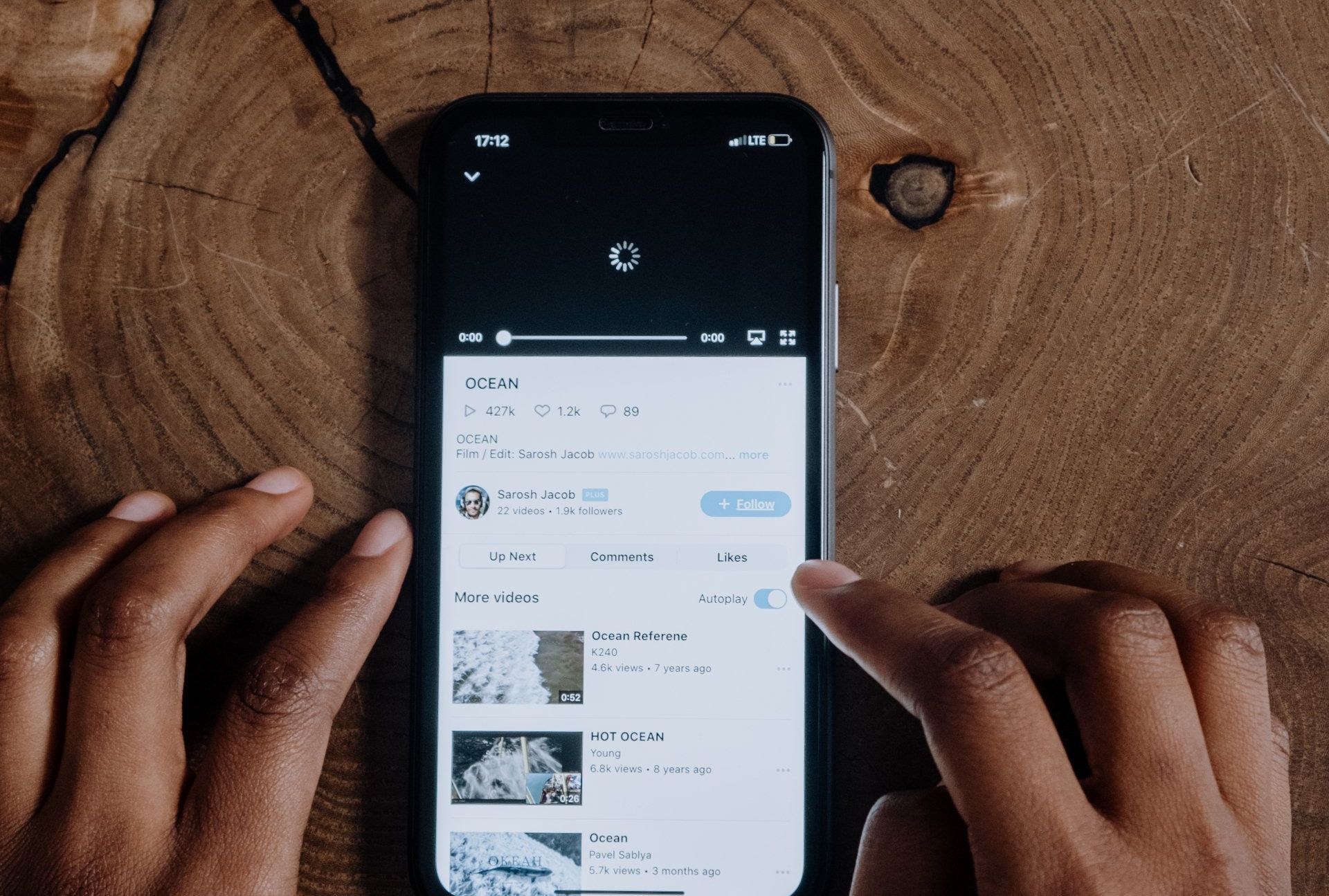
What is YouTube’s most extended allowable video length?
Twelve hours or 256 GB.
On YouTube, verified accounts may upload videos that are at most 12 hours long or have a size of less than 256 GB.
Unverified accounts can only upload videos for up to 15 minutes on YouTube.
If you want to upload longer videos, your account must be verified according to the steps given by YouTube.
Best Video Production Tips for YouTube Video Success
- Thumbnail Importance for Attracting Viewers
- Create thumbnails that are very attractive and represent what your videos contain.
- Use high-resolution images with eye-catching visuals to instantly capture viewers’ attention.
- Include text overlays or logos in the picture to make it more interesting.
- To improve click-through rates, ensure the thumbnails look clear, relevant, and seductive enough.
- Ensuring Brand Recognition through Proper Video Formatting
- Keep your video branding consistent, including color schemes, typography, and logo placement.
- Embed brand elements into video content for a more substantial brand identity presence.
- Insert intros, outros, and watermarks to strengthen brand awareness throughout a video clip.
- Cross-promote by including links to your website or social media in the video’s description box.
- Engage with Your Audience
- Ask viewers to like, comment, and share your materials to increase engagement.
Final Words on the Best YouTube Video File Formats
Choosing the correct file format for creating YouTube videos is essential for good quality and broad device compatibility. Although YouTube supports various formats, the .MP4 format with H.264 codec outshines them all due to its excellent performance. Key factors to consider are container vs. codec, standard 16: 9 aspect ratios, common AAC-LC audio codecs, a maximum File Size of 128GB, recommended HD bitrates, customizable thumbnails, and avoiding proprietary formats. These details enhance your YouTube presence and better engage viewers than your competitors.
It is essential to understand different video files. These help you to create quality videos relevant to your brand. They also help you create the best video quality for videos platforms, ensuring you can reach more. Talk to us if you need help or consultation on making brand or personal videos. We can help you create videos using expert techniques and experts in this field.

Get total clarity on your video marketing and paid media with our FREE comprehensive data audit.







