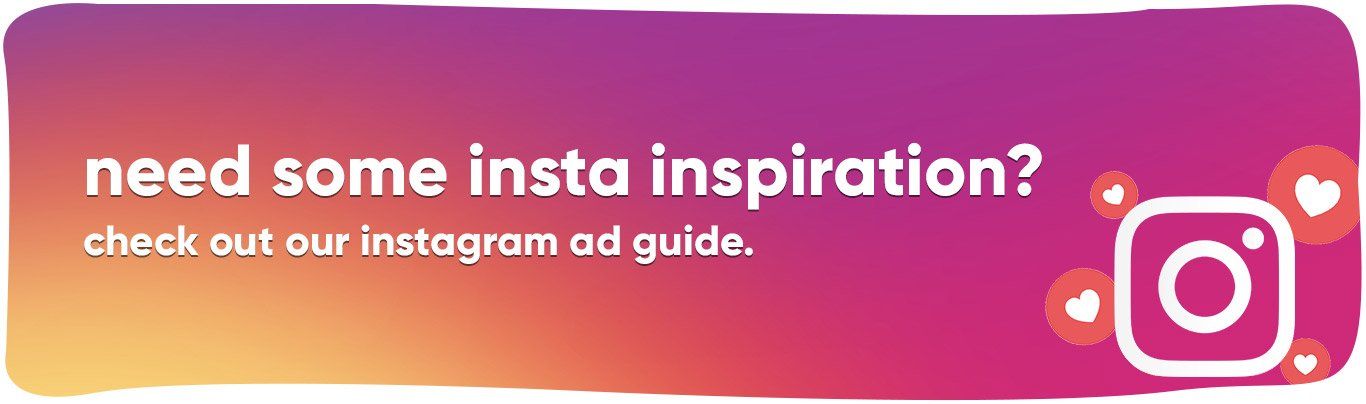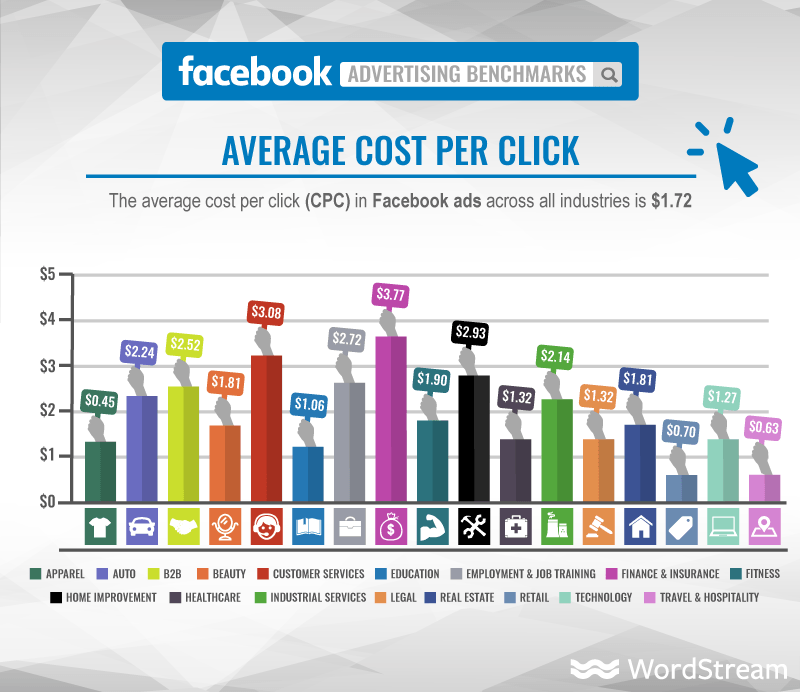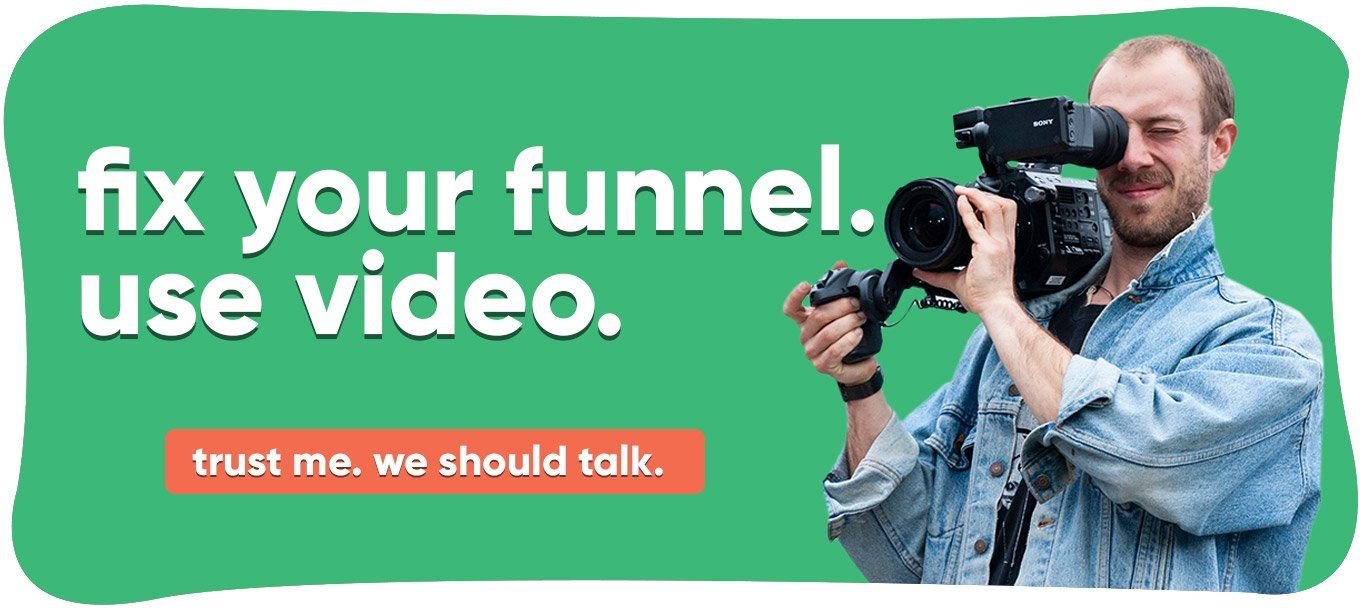Is creating Facebook ads for you? Find out.
Facebook is the pioneer of social media advertising. Everyone who actively uses Facebook has seen a Facebook ad in some way, shape, or form.
Some people like them, some don't. Many have an opinion based on the controversy that surrounds Facebook in general. That said, marketers cannot deny the benefits of using Facebook's ad platform, and with 2 billion active users, that's not going to stop.
With social platforms like
YouTube
and
LinkedIn
, offering advertising options, so businesses are branching out to include them in their marketing strategy.
Facebook still comes out on top as it has the most extensive active user base and the most potential for reach. On top of that, since it now owns Instagram, you can integrate dual-platform advertising. All of Instagram's ads run through the Facebook ad manager.
Let's take a look at how video advertising through Facebook is vital to achieving success in your marketing campaigns.

What Types of Video Ads Can You Run on Facebook?
In-Stream Ads
Why Choose In-Stream Ads?
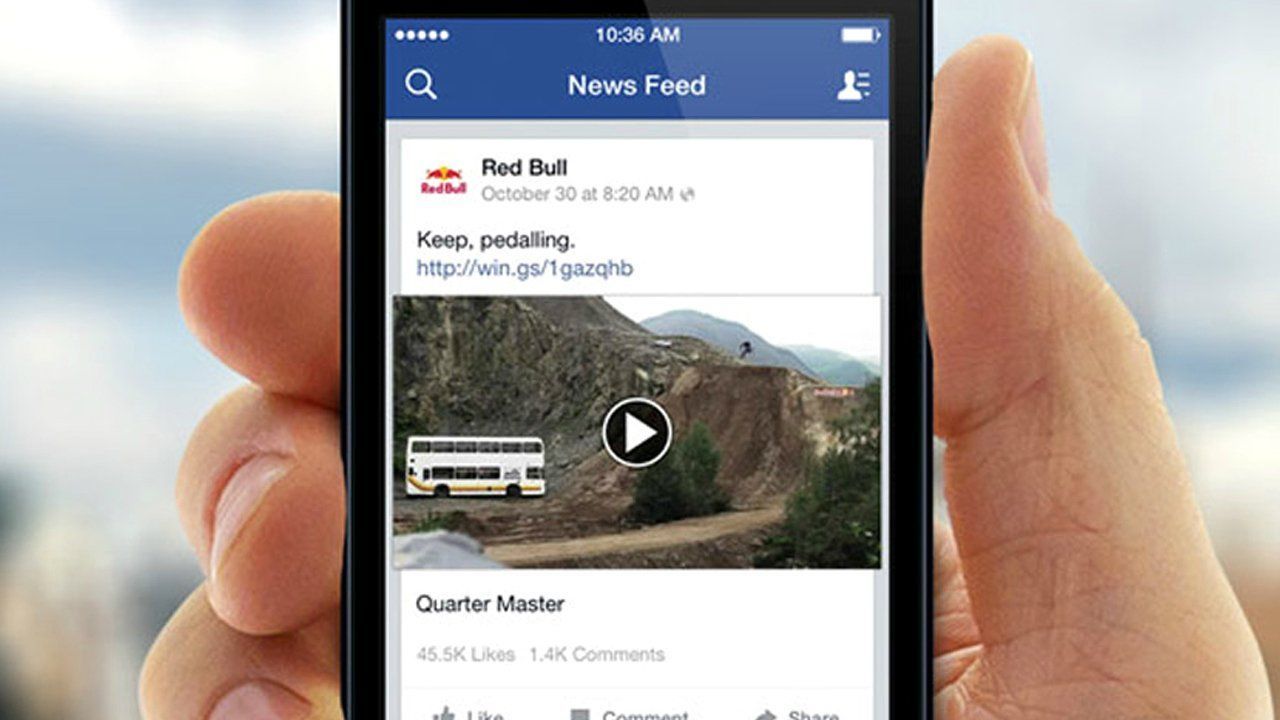
In-Feed Ads

Carousel
You can use carousel ads on both Facebook and Instagram.
They allow you to feature up to ten videos in a slideshow format, each with a unique link or call-to-action. It gives you the chance to promote a variety of products or services within one ad.
The Benefits of Carousel Video Ads
- It can feature multiple products or various aspects of one product.
- Interactive, with call-to-action buttons for each slide.
- Lower cost per click-through/conversion than other ads.
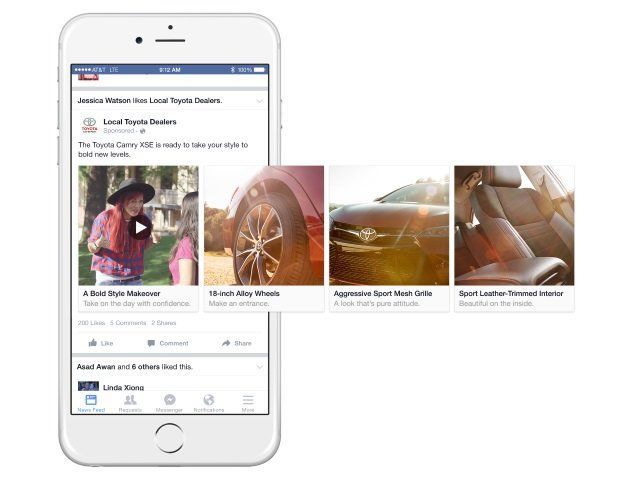
Vertical Video
Vertical video ads are best when viewed by mobile users. That is because their vertical format allows the advertisement to fill up the full screen when the user is scrolling through.
If you are targeting those on mobile phones, vertical video is more likely to convert.
Benefits of Vertical Video
- Users viewing content on mobile can remember information after watching for as little as .25 of a second.
- More than 70% of vertical ads raise brand lift and dramatically increase information retention and recall.
- Users can watch videos faster through a mobile device then they can run on a computer
Instagram Story
- Content comes off very genuine and real, and it doesn't seem like an ad.
Why Choose Facebook Ads Over Other Platforms (YouTube, Instagram, LinkedIn)?
8 Tips for Video Advertising on Facebook
General Specs to Follow for Newsfeed Facebook Video Ads
Should You Use Facebook for Video Ads?

Get total clarity on your video marketing and paid media with our FREE comprehensive data audit.