
Chat GPT is similar to having an intelligent friend who can assist you with creating excellent videos even without camera shots or actors. It’s a unique tool that lets artificial intelligence write and design videos like humans do. Imagine making videos by typewriting rather than filming, as ChatGPT does. Here is how you can start your journey in video generation with Chat GPT and create videos with AI technology.
How to Prepare for Video Creation Using ChatGPT Video Generator
Preparing to create a video with the ChatGPT video generator involves multiple crucial steps to make it successful and exciting. Here are some steps you can follow:
Determine Your Video
Know Your Audience- Know which people will view your video so that you may target the message accordingly.
Decide on How Long the Video Should Be Depending on your audience's content and attention span, decide your video’s length.
Choose the Desired Tone- What do you want it to be: informative, funny, or persuasive? What is the mood and style of your video?
Brainstorming and Outlining
Brainstorm Ideas – Consider your message and brainstorm creative ideas for your video.
Outline Key Points – Develop an organized outline indicating all main points and critical issues that should appear in the video.
Script Preparation
Write Your Script- Write a script in line with your outlined key points, capturing the essence of what you want conveyed in it.
Ensure Clarity- To ensure that viewers are fully engaged throughout their viewing experience, aim at making scripts clear, concise, and exciting.
Visual Content
Get Visual Assets – Collect pictures, logos, or graphics that make the visual part of your film more appealing.
Prepare Text Content – Get ready with any text or captions you want to be included in your movie for additional context.
Familiarize Yourself With The Platform
Create An Account - Sign up for an account on the ChatGPT video generator platform.
Explore Features- Take your time to go through the platform and understand how its tools can be used for creating a video.
By doing so, you can create compelling videos with ChatGPT video generator targeted for your desired audience and message if well prepared.
Craft a Clear and Detailed Prompt
Provide Context and Instructions- Tell the AI its topic, purpose, or any details it should include to make a video.
Specify Video Length, Style, Tone- You can indicate how long you want the video to be, whether the educational or fun style or severe or comical tone was preferred, plus any visuals like images or graphics that should be included.
Target Audience– Who shall view your movie and shape what is in it according to what they want?
Brainstorm Ideas– Think of the main idea you want to pass across, then produce some critical points for your video script outline.
Gather Visual Assets – Find images such as pictures, logos, or graphics that will improve the appeal of your visual content in the movie produced.
By adhering to these steps while giving precise instructions and context, one can prepare enough to create captivating videos using chat GPT tailored to specific choices and audiences.
Platforms you can use to create videos using ChatGPT video generator
Although OpenAI, the company behind ChatGPT, has previewed its AI video generation platform SORA, the platform is not yet currently available to the general public.
Up until SORA’s public release, you can still create videos using ChatGPT as your script source. Feed the script ChatGPT produces into the following AI video generationl platforms.
Synthesia
Easy-to-Use: Synthesia has a simple interface that allows beginners to understand better how to create videos.
Several AI Characters: Get a glimpse of different AI characters in Synthesia and choose one that suits your video style.
Variety of Voiceovers: even though certain voiceovers might not be free, there are several voices you can choose from to narrate your video professionally.
DeepBrain AI
Video Generation by Topic: DeepBrain AI focuses on converting subjects into engaging videos, which is excellent for content development.
Scripts and Drafts Creation: Use script writing and drafting features provided by DeepBrain AI to simplify creating videos.
Compose Clear Prompt: Give detailed instructions and context to allow the AI to create a compelling video for you.
Specify Video Details: To ensure that the video generated in this direction is on track, mention its length, tone, style, and preferred visuals, among others.
Gather Resources: Collect visual assets and text content you want to be included in your video.
Wondershare Filmora
Wondershare Filmora can create videos with dialogue and sound using ChatGPT. Provide the script, and let ChatGPT work its magic.
Developing engaging videos through ChatGPT using good instructions and resources coupled with suitable platforms like Synthesia or DeepBrain AI is possible when well-prepared with clear directions and materials.
Getting Started with ChatGPT Video Generation, a Step-By-Step Process
Creating an Account
To start making videos via ChatGPT, create an account on sites like Synthesia or AI Studios. It’s pretty straightforward:
Provide your email address, and then give yourself a password to sign up for an account.
Once you log into the site, accessing the platform used by the generator becomes simple; hence, work begins quickly.
Generating a Script
The next thing after logging in is to write down the story or script of your video. Here are some key points to consider:
- Type in your script or provide prompts for ChatGPT through this platform and let it work.
- Also, set up your script differently depending on the language in which you want the video done.
Editing Visuals
Once your script is done, ensure you focus on the video's appearance. Here’s how you can improve visuals:
Change different layouts and styles as per your content during visual editing.
You can add special effects and edit videos to suit specific purposes, including personalizing them with AI avatars.
Adding Voiceover
For instance, you can introduce voiceovers that can narrate anything stated by ChatGPT in a given script. Below is what should guide you here:
- From TTS technology, ChatGPT utilizes inputted text to generate automatic voice-overs.
- You can select different languages and voices that match the type of narration required for this visual composition.
Finalising and Sharing
After making your video, it is time to wind up things and let people see it. It goes like this:
Go through the generated video carefully and make any necessary changes or adjustments until it looks perfect.
Save the video when every setting is correct so one can download it anywhere, embed it on websites, and share it freely via social media videos platforms or streaming services.
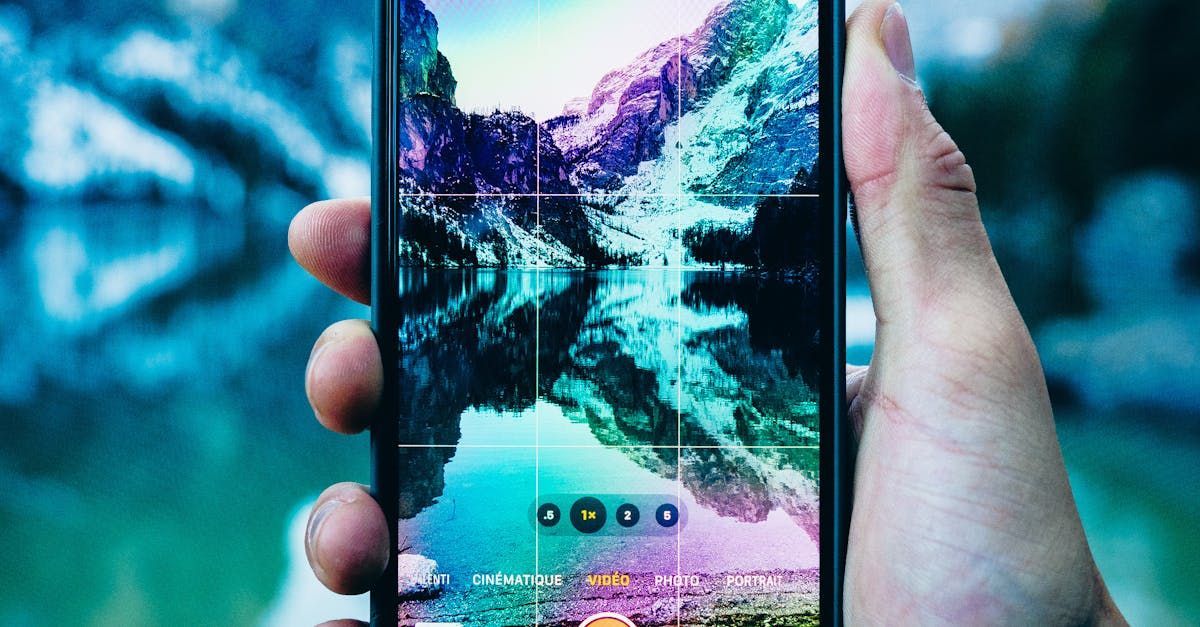
Key Features of ChatGPT Video Generation Platforms
Use of Powerful AI Avatars
AI avatars are one of the most thrilling aspects of Chat GPT video generation platforms. These AI avatars can narrate scripts in multiple languages, enabling one to make videos in different languages without requiring actors or cameras.
AI-based chatGPT video generation platforms offer a variety of AI avatars. These can be customized for various purposes, such as script presentation and narration. You can produce film camera shots with diverse styles and themes without real actors.
Customizable Video Templates
These tools also offer customizable templates that can be applied differently. For instance, create a training or promo video. The main idea of these templates is to make video creation easy and fast.
Text-to-video converter
With ChatGPT video generators, you can use advanced editing skills to create fabulous videos. Only text needs to be inputted; the platform will automatically convert it into a full-fledged movie. This feature saves time and effort, making movie production easy.
Advantages of Using ChatGPT Video Generators
Save Time Making Videos
ChatGPT helps us save much time while producing movies. With this tool, rather than taking hours writing scripts, recording, and doing all other editing, the staff involved in creating videos happens faster, allowing the user to concentrate on different parts of the project that need more handling besides making the movie itself.
Spend Less Money
ChatGPT enables people to save money when it comes to filmmaking today. Traditional video-making needs high budgetary allocations. These are directed towards equipment and infrastructure, including expensive camera gear and paying actors. These large amounts of cash are why many firms find it unaffordable. However, this technology brings about professionalism regarding quality movies but is affordable for everyone without requiring such expenses as studios.
Make Content Faster and Easier
Creating videos with ChatGPT is easier because it automates writing scripts and adding voice-overs. This way, the automation process quickens it. This helps in allowing for more creativity on your part, as ChatGPT handles all the technical things involved. Furthermore, AI avatars used by ChatGPT also make realistic narrations that look like those done by experts.
Use Cool Avatars for Awesome Videos
ChatGPT provides fantastic AI avatars that can converse in different languages. These will give life to your scripts without the actors’ presence. You can customize them to match your style, making your videos look polished and top-notch.
Can ChatGPT video generator generate videos with subtitles?
Yes, the ChatGPT video generator can produce videos with subtitles. The platform has a “one-click” subtitle generation feature, which facilitates easy creation of subtitles for video content.
You get instant captions automatically produced by ChatGPT By inputting your script text into a textbox of your movie and pressing the ‘Generate Subtitles’ button. These may be edited manually to meet their particular specifications.
This capability makes it very easy for one to add suitable annotations into their films, thus boosting their accessibility as well as viewership levels.
What languages are supported for subtitle generation on the ChatGPT video generator?
The subtitle generation software within the chat GPT can generate lines in multiple languages. Therefore, you may have captions created on your movies written in different dialects. This helps so that many people who would only have watched if they understood can do so now.
Among these are:
- English
- Spanish
- French
- German
- Chinese
- Japanese
- Dutch
- Russian
- Korean
- Arabic
- Turkish
- Swedish
Users can attach its code as a prefix or use it instead of English as the prompt to specify a language.
If you enter your video’s script into the platform and use the “one-click” subtitle generation feature, ChatGPT will automatically generate subtitles for that video in any language you choose.
You can manually change these subscripts to ensure they are correct and meet your needs. This option lets you quickly produce videos with subtitles in various languages while looking professional.
Why is ChatGPT Video Generator Useful?
ChatGPT video generator is an excellent tool for making videos quickly. Here’s why it's so helpful:
User-Friendly
Anyone can create videos without taking a lengthy tutorial or learning too much.
Diverse Language Support
You can create videos in different languages effortlessly with ChatGPT. These languages allow many people to create videos and even consult ChatGPT on what they want to get started.
Global Reach
This feature helps your videos reach more people around the world. The platform is available in many countries and supports many languages.
High-Quality Avatars
The AI avatars in ChatGPT make your videos look top-notch with realistic narration. Artificial intelligence avatars have been integrated into ChatGPT. This means that people are allowed to come up with their digital representations. To create their avatars, users can rely on resources provided by ChatGPT.
Customizable Template
Chat GPT video generators offer customizable templates to help you create videos more efficiently. Choose from various templates to give your videos a polished and professional look.

The Best practices for fact-checking and editing my video to maintain its quality
Fact-Checking
Start with reliable sources: Source from credible organizations like government agencies, academia, and experts to back up accuracy and plan to be reasonable.
Cross-Check Information: Validate the facts by accessing multiple sources to portray consistency and reduce subjectivity.
Verify Quotes and Interviews: Confirm the authenticity of statements through recordings or direct contact with interviewees.
Fact-Check Numbers and Statistics: Use reliable sources to ensure accurate numerical data is presented in the proper context.
Seek Expert Opinion: Find clarity and expertise on the heavy topics from specialists that will increase your credibility and make your speech more understandable.
Maintain Transparency: Be transparent on sources, approaches, and possible biased involvement to foster trust amongst your readers.
Fact-Check Headlines and Social Media Posts: Ensure all the components of your story are verified: headings and social media posts, and present them accurately.
Editing for Quality
Enhance Visuals: Animation, footage, or custom-made images are a better way of making presentations more appealing.
Use Royalty-Free Music: Consider using unlicensed music to eliminate copyright issues and strengthen the video production experience.
Voiceovers: AI voiceover or recording your voice would be another way to tell engaging stories.
If you shift your attention to these guidelines, your video is bound to be precise, exciting, and of top-notch quality.
Unique Features of ChatGPT Video Generator
ChatGPT video generator has some excellent features that make it stand out. Let's dive into what makes it unique:
AI Avatars
The AI avatars in ChatGPT can talk like real people in different languages, making your videos sound natural and engaging.
Customizable Templates
You can change how the avatars look and sound to match the style and feel of your video.
Choose from many different templates to give your videos a unique look, whether for training, promotion, or something else.
Make the templates your own by adding your brand colors and message. You can change each to sound and look like the vision you have in your head.
Automated Script Generation and Voiceovers
ChatGPT will spare you writing a script and recording voiceovers. Thanks to the AI avatars, your recordings will always sound professional and consistent.
Generating subtitles
ChatGPT can generate subtitles that help people with hearing problems understand and enjoy your work. Subtitles make videos more enjoyable and encompassing for all viewers.
Multilingual Support
With support for many languages, ChatGPT helps you connect with people worldwide. This feature lets you reach a wider audience by speaking their language.
Cost-Effective
By cutting out the need for actors and fancy equipment, ChatGPT makes video creation more affordable. You can create professional-looking videos without breaking the bank.

Can the ChatGPT video generator create videos that have animations and special effects?
You may want to include animated characters and transitions, among other things. You will find all the necessary tools for this purpose in ChatGPT Video Generator.
Different videos can be made using the ChatGPT video generator with animations and special effects. You can animate your video clips using these platform features, thus making them more appealing and captivating.
Moreover, these animations can be tailored according to your style and message, making your content more dynamic and captivating for viewers.
Avatars on Chat GPT Video Generator
Avatars are virtual characters found on the Chat GPT Video generator, which serves as a tool for making narratives and breathing lives into videos. Here are some of them:
Kinds of Avatars
AI Characters: Different AI characters with various looks, styles, and attitudes have been featured on ChatGPT for different videos.
Customization Options: You can change their appearances by altering the voiceover’s pitch and facial expressions, among others, so that they perfectly match your video’s mood and theme.
Avatars’ Tasks
Narration: The avatars give voiceovers, thereby making the videos more engaging with a touch of professionalism.
Multilingual Support: Some avatars may speak two or more languages, thus expanding reach and viewership coverage for your clips.
Personalizing Your Avatar
Voice Options: Choose one from various voices available to fit the character identity best concerning the type of video you are about to create.
Emotional Expressions: Let the avatars appear as if they express feelings through their faces or body movements while talking so that this makes monotonous speech more interesting to listen to.
Improving Video Quality
Realistic Narration: Life-like narration done by an avatar enhances the quality of a clip, attracting viewer attention.
Professional Look: Using avatars gives your videos a polished and professional look, enhancing overall quality.
Variety of Customization Possibilities
Outfit Selection: Consider these avatars that could enable you to choose your outfits or accessories for video purposes.
Background Settings: Create a setting allowing your avatar to narrate the story.
Using different avatars available on the ChatGPT video generator, users can create videos with personalized narrations and engaging visual parts. These inputs are even more perplexing when they include an array of synonyms.
Underutilized Features: Using only some of these features might limit the creativity and originality of your videos.
Ignorance of Tutorials: Always learn how to use the platform effectively, which can help you create high-quality videos.

Video Creating Considerations with ChatGPT Video Generator
ChatGPT video generator allows for making much more than just a script and voice-over. In addition, there are some other things that you should know to make sure that your video is captivating, educational, and complies with copyrights:
Copyrights and Fair Usage
Proper Acknowledgment: Credit any resource used in your video, like images, music, or any other content.
Compliance with Copyright Laws: Understand copyright laws involved when using materials in your video.
Fact-checking as well as Editing
Ascertaining Accuracy: Confirm your facts so they are not outdated or incorrect.
Maintain Video Quality: Review your content by observing clarity, consistency, and overall quality before completing them.
Visuals and Audio Incorporation
Boosting through Visuals – add animations, stock footage, or custom pictures for better visual effects on video clips.
Royalty-Free Music Use – decide on royalty-free music to avoid copyright issues and save on licensing costs.
Voiceover – record your voiceover or let AI do it for you so that it narrates accordingly.
By going through these extra video production tips while taking necessary actions, one can produce high-quality, attractive videos from the ChatGPT video generator, where precision has been maintained by adhering to intellectual property rights and quality assurance policies.
Final Words on ChatGPT Video Generator:
The ChatGPT video generator is an excellent tool for quick, professional-looking videos. You can generate videos that will be loved by the audience yet effective enough to communicate what you want if you follow this blog’s tips and must-dos best practices. Whether one is starting in the field of filmmaking or already an experienced filmmaker, ChatGPT’s video generator is a unique platform with customizable features; if you need help editing or creating a video using ChatGPT video generator, contact us.

Get total clarity on your video marketing and paid media with our $500 dollar fully refundable comprehensive data audit.
CINESALON NEWS
POPULAR POSTS
Like what you read?
The best thing you can do today is to get started.
If you need a quick quote, fill out the self driven estimator or give us a shout on the form here.
202.810.1949
We make your complex ideas simple to everyone else.
Do video marketing better.
Hire the experts at CineSalon.
Quick Nav
Company
Locations
Case Studies
Services







