
Music moves us. It stirs emotions. Imagine watching your favorite movie without a soundtrack. The absence of music would change everything. The same applies to your video content. Music adds a new dimension to it.
Your video can be informational. It could be an exciting trailer. Maybe, it's a step-by-step tutorial. Whatever it is, music can enhance it. It can bring your story to life. Make your audience feel what you want them to feel. Engage them on a deeper level.
Introduction to the Concept of Free Music Sources
Music rights can be tricky. You want great music for your video. But you don't want a lawsuit for copyright infringement. That's where free music sources come in.
There are places online where you can find free music. They offer tracks from various genres. You can use them legally in your videos. Some even offer tracks that don't require attribution.
In this guide, we explore these treasure troves. We delve into 13 unmissable sites for free music. The music that can make your video content hit the right note.
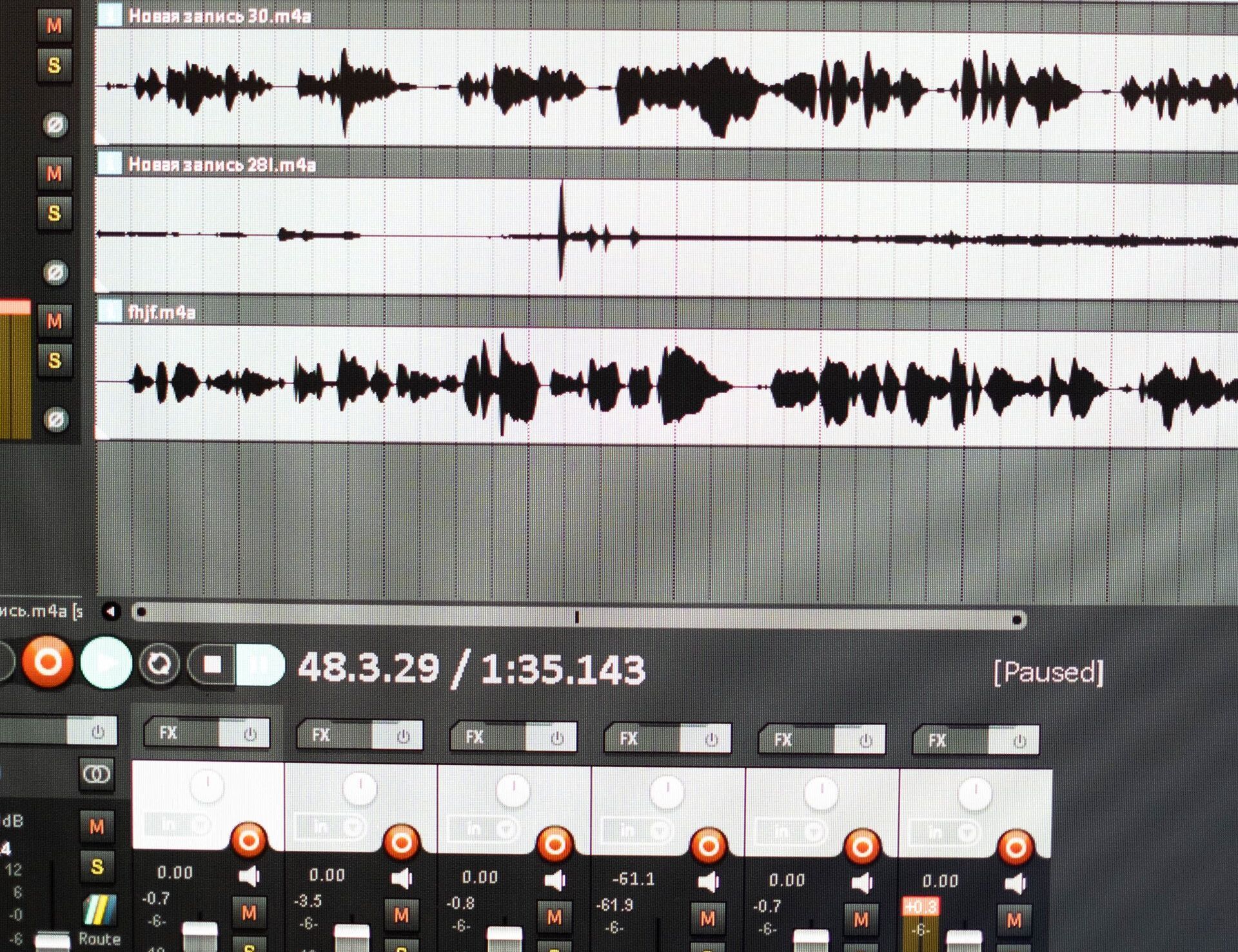
Understanding Copyright and Licensing
Explanation of Music Copyright Laws
Before we explore the sites, let's talk law. Specifically, music copyright laws. These laws protect the creator's rights. When someone creates music, they automatically own the copyright.
To use copyrighted music, you need permission. Without it, you risk getting a copyright strike. Or worse, a legal action. That's not what you want.
Overview of Creative Commons and Public Domain
You must think, "So, how do I use music legally?" Here's how: through Creative Commons and Public Domain.
Creative Commons (CC) is a license. It allows creators to share their work. They dictate the terms. Some may require attribution. Some may not allow commercial use. It's crucial to understand these terms.
Public Domain is a bit different. These works have no copyright. They are free for everyone to use. No restrictions.
Importance of Using Free or Licensed Music
Using free or licensed music is vital. It respects the creators. It saves you from legal troubles. Most importantly, it ensures that your video stays up. Platforms like YouTube are strict about copyright. They may take down videos that infringe copyright.
You ensure your work reaches your audience using free or licensed music. You respect the art of others. And you elevate your own. That's a win-win-win situation!
Benefits of Using Free Music in Video Content
A. Enhancing Viewer Engagement
Music touches us deeply. It captivates our attention. When you add music to your video, it becomes more engaging. It holds the viewer's attention. They are more likely to watch until the end.
B. Increasing Video Professionalism
Music also adds professionalism. Think of it as the cherry on top. It rounds off your video. It makes it feel complete. This shows the viewer that you care about your content. You put in the effort to make it the best it can be. That's professional.
C. Facilitating Emotional Connection
The right music can evoke emotions. Joy. Sadness. Excitement. Nostalgia. This helps create an emotional connection with your viewer. They don't just watch your content. They feel it. This connection is powerful. It makes your content memorable.
Adding free music to your video content has many benefits. Now that you know them, let's find that perfect track! Next up, we explore 13 unmissable sites for free music. Get ready to find your video's perfect musical match.
13 Unmissable Sites for Free Music
1. YouTube Audio Library: Overview and How to Use
YouTube Audio Library is a gold mine. It's a collection of music tracks and sound effects. Best of all, they're free!
YouTube created this library for content creators. It's simple to use. Here's how:
- Sign in to YouTube Studio. You need a YouTube account for this. If you don't have one, sign up. It's free!
- Go to the Audio Library. You'll find the 'Audio library' option on the left side. Click on it.
- Choose your music. You'll see two tabs. One for 'Music' and one for 'Sound effects'. Choose what you need.
- Filter by genre, mood, or duration. Want something upbeat? Or maybe a dramatic effect? Use the filters to find your perfect match.
- Download the track. Found the one? Great! Click on the download icon. It's yours now.
You can use this music in your YouTube videos. No copyright issues to worry about. It's simple, hassle-free, and legal.
So, try the YouTube Audio Library. It could have the perfect track for your video.
2. Free Music Archive: Explanation and Usage
Welcome to the Free Music Archive (FMA). It's a place filled with a vast range of music. All under Creative Commons licenses. The music is free. But always check the license. Some tracks may need attribution.
The FMA works like a dream. It's a library of high-quality music. The best part? It caters to various genres. Indie, Jazz, Classical, Hip Hop, you name it!
Here's how to use it:
- Visit the FMA website. It's your first step to finding great music.
- Browse or Search. You can browse by curator or genre. Or use the search bar for something specific.
- Check the license. Found a track you like? Check its license. It's usually under the track's description.
- Download and use. Click on the track to download it. Now you can use it in your video.
Remember, respect the license. Some tracks may require attribution. But that's a small price for high-quality music.
3. SoundCloud: Exploring the Creative Commons Section
You may know SoundCloud. But did you know it has a Creative Commons section? That's right! You can find free music for your videos.
SoundCloud is vast. It's a platform where artists share their music. You can find unique, fresh tracks here.
How to use SoundCloud for free music?
Follow these steps:
- Visit SoundCloud. Head to the website or use the app.
- Use the search bar. Here's the trick. Type your genre, followed by 'Creative Commons.' For example, 'Hip Hop Creative Commons.'
- Filter results. Under the search bar, you'll see filters. Click on 'Tracks' and then 'To use commercially.'
- Check license. Found a track? Check its license. You can find it under the track description.
- Download and use. If the license allows, download the track. Now, it's ready to be part of your video.
Remember, SoundCloud has a vast community. You may even collaborate with the artists. How cool is that!
SoundCloud is a treasure trove. Enjoy exploring it.
4. Incompetech: A Platform by Kevin MacLeod
Next on our list is Incompetech. It's a site by Kevin MacLeod. If you've been online, you've likely heard his music. He's everywhere. Games, movies, and millions of YouTube videos.
Incompetech has a rich collection of music. The genres span from Pop to Jazz to Polka! All tracks are under Creative Commons: By Attribution license. This means you can use them for free. But it would be best if you gave credit to Kevin MacLeod.
Here's how to use Incompetech:
- Go to the Incompetech website. It's your gateway to great music.
- Browse or search. You can browse by genre, feel, or tempo. Or, use the search bar for a specific track.
- Read the license. The license is on every track's page. Read it. Understand it.
- Download and use. Found the perfect track? Download it. Use it in your video. And remember to give credit.
Incompetech is fantastic. It gives you free access to professional music. Enjoy it. And always give credit.
5. Bensound: What's Unique?
Bensound is a one-man music library. It's a creation of Benjamin Tissot, a composer. His mission? To provide high-quality music for free. And he succeeds.
Bensound offers a variety of music. From acoustic to electronic, it's all there. The tracks are free for use in videos. But, it requires attribution.
Using Bensound is easy:
- Visit the Bensound website. It's where your journey begins.
- Search or browse. The music is sorted by genres. Or, you can use the search bar.
- Check the license. The license information is clear on each track's page. Read it.
- Download and use. Found your track? Download it. Use it in your video. And give credit to Bensound.
Bensound is unique. It offers high-quality music from a single composer. And it's all there for you to explore. Enjoy the music. And don't forget to attribute.
6. Purple Planet: Exploring the Options
Welcome to Purple Planet. A source of quirky, original music. It's all created by Geoff Harvey and Chris Martyn. And they offer it for free.
Purple Planet is an easy-to-use site. It has music for different moods and settings. From "Inspirational" to "Dark and Eerie."
Here's how to use Purple Planet:
- Visit the Purple Planet website. Step one to finding fantastic music.
- Browse by categories. The music is sorted by mood or genre.
- Check the license. You'll find the licensing info under each track. Read it.
- Download and use. Once you've found a track, download it. Use it in your video. And don't forget to attribute.
Purple Planet is unique. It has a charm of its own. Enjoy exploring it.
7. Audionautix: A Jason Shaw's Initiative
Next on our list is Audionautix. It's the brainchild of Jason Shaw. He's a composer who shares his music for free. Yes, for free!
Audionautix has a variety of genres. Rock, Pop, Classical, and more. All tracks are under Creative Commons: By Attribution license.
Here's how to use Audionautix:
- Visit the Audionautix website. Get ready for some great music.
- Browse by genre, mood, or tempo. The filters make it easy to find what you need.
- Check the license. Read the license info on the website. Understand it.
- Download and use. Found a track you like? Download it. Use it in your video. And give credit to Jason Shaw.
Audionautix is a great resource. It offers free music from a single artist. Don't forget to give credit.
8. Musopen: Source of Free Classical Music
Classical music fans, rejoice! Musopen is for you. It's a non-profit aiming to increase access to classical music. And it's doing a fantastic job.
Musopen is a treasure trove. It offers classical music recordings, sheet music, and textbooks. All for free.
Here's how to use Musopen:
- Visit the Musopen website. Let the classical journey begin.
- Search or browse. You can search by composer, performer, or instrument.
- Check the license. Read the licensing info. It's crucial.
- Download and use. Found a track you like? Download it. Use it in your video.
Musopen is a boon. Especially for classical music lovers. Dive into its vast collection. Enjoy the classics.
Next up, we're visiting Jamendo. Let's continue our exploration.
9. Jamendo: Making the Most of It
Meet Jamendo. A community of independent artists. They share their music for free. And it's all under Creative Commons licenses.
Jamendo is rich. It has music from artists worldwide. It's a hub of creativity.
Here's how to use Jamendo:
- Visit the Jamendo website. It's where the magic happens.
- Search or browse. Look for specific tracks or browse by genres.
- Check the license. Read and understand the license of each track.
- Download and use. Once you've found a track, download it. Use it in your video.
Jamendo is a great resource. It supports independent artists. And it provides you with free music. Win-win!
10. FreeSound: More Than Just Music
FreeSound is not just about music. It's about sounds. All sorts of them. Beeps, boops, bangs, and more. It's a collaborative database. It's filled with Creative Commons licensed sounds.
Need a sound effect for your video? FreeSound is your place. It's a haven for sound hunters.
Here's how to use FreeSound:
- Visit the FreeSound website. It's your gateway to sounds.
- Search for sounds. Use the search bar. It's that simple.
- Check the license. The licensing info is under each sound. Make sure to check it.
- Download and use. Found the perfect sound? Download it. Now, it's ready to enhance your video.
FreeSound is different. It's not just about music. It's about sounds. Sounds that can add an extra layer to your video.
11. Free Stock Music: Unleashing Creativity
Free Stock Music is what it says. It offers free stock music. All under a single, easy-to-understand license.
Free Stock Music is a useful resource. It has music in various genres. From "Acoustic" to "World Beat". It's all there.
Here's how to use Free Stock Music:
- Visit the Free Stock Music website. Step one to find some great tracks.
- Browse by genre. The tracks are sorted by genre for easy browsing.
- Check the license. It's always important. Check it.
- Download and use. Found your track? Download it. Now, it's ready to uplift your video.
Free Stock Music is a hidden gem. It's easy to use. It offers a wide range of music. And it's free.
12. CCMixter: A Community of Creatives
CCMixter is a unique site. It's a community. It's filled with artists, singers, and DJs. They create and share music. And the best part? It's all available for you to use for free.
CCMixter is special. It offers a blend of original tracks, remixes, and acapella. It's a treasure for the creative mind.
Here's how to use CCMixter:
- Visit the CCMixter website. Step into the community of creatives.
- Search or browse. Use the search bar or browse by tags.
- Check the license. Always important. Always necessary. Check the license.
- Download and use. Found a piece you love? Download it. Add it to your video.
CCMixter is an incredible resource. It's a hub of creativity. Enjoy exploring it. Remember to respect the license.
13. FreePD: Public Domain Music for Everyone
Our final destination is FreePD. It's a collection of music in the public domain. It's free of copyright restrictions. You can use it freely.
FreePD is easy to use. It offers various genres. And, it's all curated by a single artist, Kevin MacLeod.
Here's how to use FreePD:
- Visit the FreePD website. The last stop on our journey.
- Search or browse. Find what you need. It's neatly categorized.
- Download and use. No licenses to check here. Found a track? Download and use it.
FreePD is an excellent resource. It's simple. It's free. And it requires no attribution.
That's it. We've explored 13 unmissable sites for free music. Each unique. Each offering a wealth of music. Now, it's your turn. Find the perfect music. Elevate your video content. Good luck!

Top Tips to Enhance Your Video Content with Music
Here are some tips to elevate your video content with music.
A. Choose Music that Matches Your Content
Music sets the tone for your video. It affects how viewers perceive your content. Make sure it aligns with your video theme.
For example, a serious documentary might need a solemn score. A product tutorial could use upbeat, inspiring music.
B. Don't Overwhelm Your Content with Music
Music should complement your video, not overshadow it. It shouldn't be too loud or distracting. Always ensure the music enhances your content, not detracts from it.
C. Understand and Respect the Licenses
Each track you use comes with a license. Some require attribution. Some restrict commercial use. Always read and respect the license. It's legal and ethical.
D. Experiment with Different Tracks
Try different tracks for your video. Experiment with genres, moods, or tempos. You might be surprised how different music can change the feel of your content.
E. Use Sound Effects When Needed
Sound effects can add depth to your video. They help in creating an immersive experience. Use them wisely.
Frequently Asked Questions
Can I use music from these sites in my commercial videos?
Yes, you can use music from these sites in your commercial videos. But, it's important to check the specific license for each track. Some might require attribution, while others might have different restrictions.
What happens if I don't give attribution when it's required?
Not giving attribution when it's required could lead to copyright infringement. This can result in your video, legal action, or other penalties being taken down. Always respect the license and give credit when required.
Can I edit the music I download from these sites?
It depends on the license of the specific track. Some licenses allow for derivative works, which would include editing the track. Always check the license before altering the music.
What is Creative Commons?
Creative Commons is a non-profit organization. They provide free, easy-to-use copyright licenses. These licenses allow creators to share their work with the public under certain conditions, such as attribution.
How can I make sure the music matches my video content?
Choosing the right music requires understanding your content. Think about the mood, theme, and target audience. Experiment with different tracks until you find one that enhances your video's message.
Are there other free music resources besides the ones listed in the guide?
Yes, there are other free music resources available. The ones in the guide are just a selection. Always check the licensing terms before using music from any source.
Conclusion
Music is a powerful tool in video content creation. It can set the tone, convey emotions, and elevate the viewer's experience.
In this guide, we traversed 13 unmissable sites offering free music for your videos. Each site is unique. Each has a wealth of music waiting for you.
The choice from YouTube Audio Library's vast collection to FreePD's public domain tracks is vast. You also discovered places like FreeSound, which offer more than just music. You found resources for classical music, like Musopen. And you encountered communities of creatives like CCMixter.
We also shared tips on using music effectively in your videos. From choosing the right track to respecting licenses, each tip is important.
Now, it's your turn. Dive into these resources. Find the perfect music for your videos. And watch your content rise to new heights.
Remember, the right music hits the right note. It elevates your video content. And now, you have the resources and tips to make it happen.

Get total clarity on your video marketing and paid media with our FREE comprehensive data audit.







